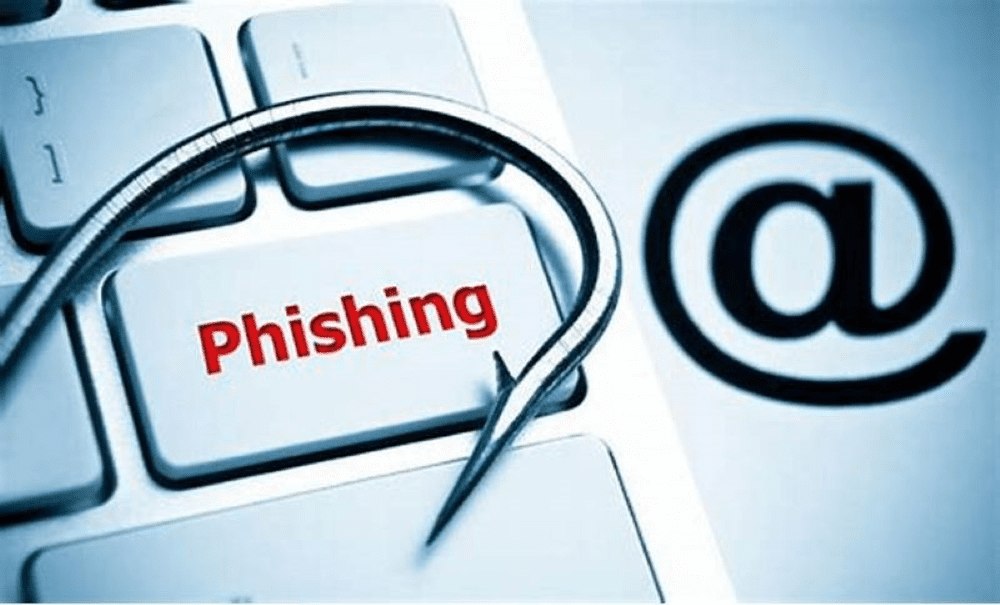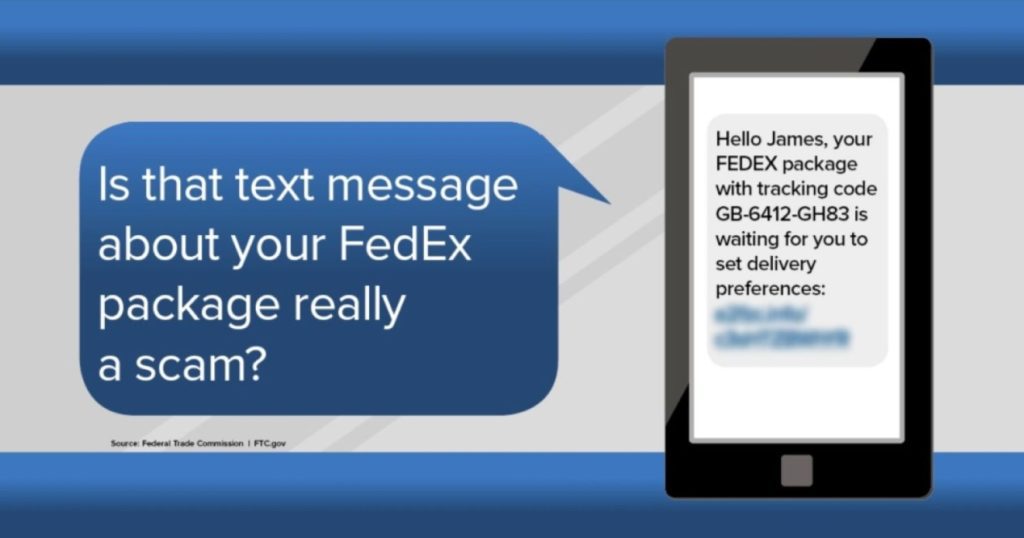
7 Ways to Plan Holiday Spending

Holiday excess can derail the financial plans of even careful savers. Black Friday, flash sales, and online coupons all can tempt you into spending more than you planned.
Consider putting a spending strategy in place before the season gets underway.
Here are seven ways to plan.
- Create a spending limit. Take a hard look at your budget and income and decide just how much you can afford to devote to the holidays.
- Budget. Make your list of gift recipients, including family, friends, colleagues, and service providers, and assign a set spending limit for each.
- Holiday extras. Factor holiday events into your budget. Those could include company parties, last-minute potlucks with neighbors, and hostess gifts. Budget for special meals at home and holiday decorations.
- Comparison shop. Once you’ve determined your gift lists, start hunting for deals. Take a close look at Black Friday and Cyber Monday offers, discount codes, and online specials. If you’re shopping online, be sure to factor in shipping costs.
- Have a Plan B. Have multiple gift idea for each recipient. You may find that a gift item is too expensive or that a hot item already is sold out, and you may find a sweet deal for something else on your list.
- Shop early. Panic shopping at the last minute can lead to unwanted presents and overspending.
- Stick to your plan. Keep your long-term goals in mind and don’t over shop. Opening a giant credit card bill in January is pretty dispiriting and can delay reaching your big goals – buying a house, paying for education, and saving for retirement.
5 Online Shopping Safety Tips
The holidays are prime time for thieves. Here are five ways to protect yourself against scammers when shopping online.
- Shop at trusted websites. Be leery if you see rock-bottom prices on popular items at unfamiliar websites.
- Strong passwords. Create strong passwords that include a combination of uppercase and lowercase letters, numbers, and characters. Longer, more complicated passwords are harder to hack. Don’t use the same password for multiple sites and don’t use your birthdate or the names of pets, spouses, or kids in your password. Fido123 is a weak password. Some experts recommend the use of a “pass phrase” – a string of words or a sentence that, while longer than a typical password, would be easy for you to remember.
- Unsolicited emails. Be wary of unsolicited emails that offer deals that are too good to be true. Don’t click on links or open attachments if you get such an email.
- Safe sites. Use your credit card only at sites that use SSL (secure sockets layer) encryption. You’ll know a site is using SSL if the site starts with https (not http). Also look for the padlock icon.
- Monitor your account. Set up fraud alerts for your credit card and bank account so that you’ll be alerted right away of potentially unauthorized purchases.
Ask a Liberty representative about how Card Control and Fraud Text Alerts can help protect you when shopping online. For more cyber security tips, go to libertybank.com/security-center.