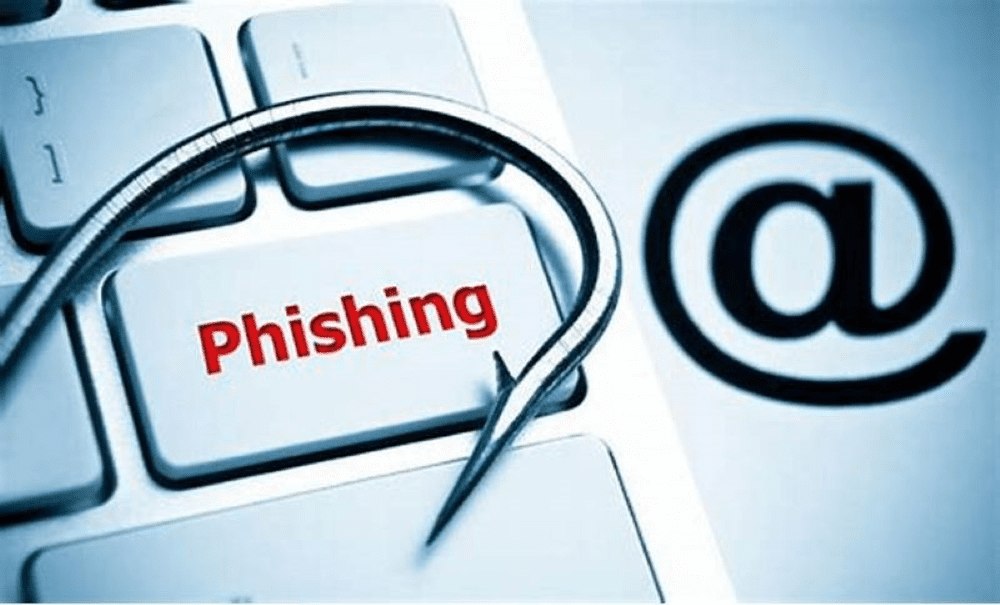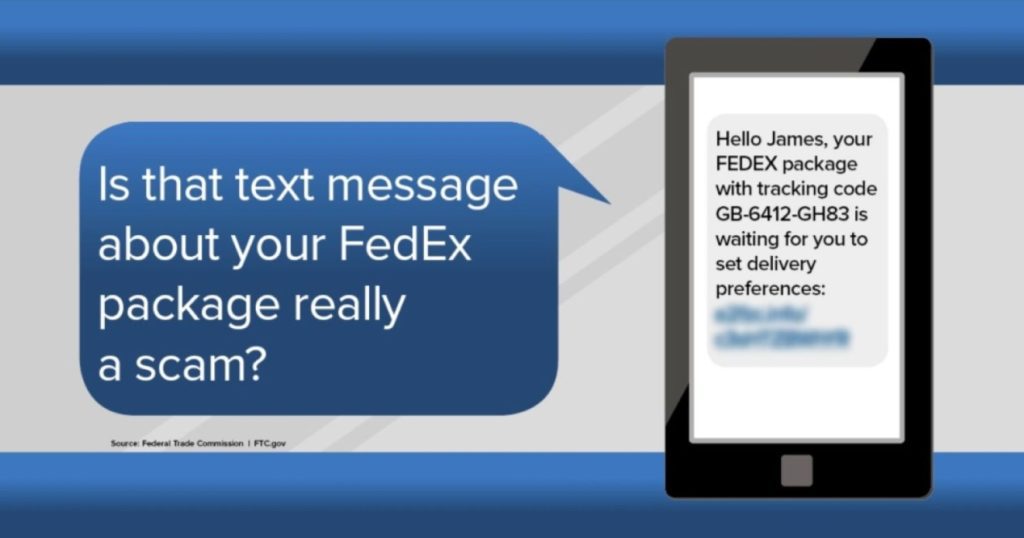
Cybersecurity Spring Cleaning

Spring is not just a good time for cleaning your house or apartment, it’s also a good time to clean up your technology and cyber footprint.
While spring cleaning, you often make a list to ensure you don’t forget to clean the spots you don’t normally think about, like behind the sofa or on top of the fridge. To help you spring clean your technology and cyber footprint, we have developed a checklist to help you through the process. And just like spring cleaning your house, you can assign these tasks to your family.
Passwords
- Review your passwords, updating them as needed, and ensuring they are strong.
- Establish a unique password for each account.
- Consider using a password manager if you haven’t in the past.
- Remember to use Multi-Factor Authentication (MFA) on accounts wherever it is available, especially on accounts that have financial information such as online banking, credit card, and retirement accounts.
- Review all your email accounts.
- Organize folders of emails that you want to keep, delete and purge emails that you no longer need.
- Be sure that there is no personally identifiable information stored in your mailbox.
- Review and update your contacts. Delete contacts that are no longer necessary or current.
- Review and update email filters to send spam and unwanted e-marketing messages directly to trash or another folder.
Documents
- Properly shred or destroy all unnecessary paper documents or files.
- Dispose of old electronic equipment (laptops, monitors, phones, tablets, etc)
- Leverage e-recycling programs in your area.
Cleaning can be a very satisfying process. We hope that this checklist will help you have fun getting rid of some of the clutter, and make sure you reward your hard work by going outside and enjoying the spring sunshine.